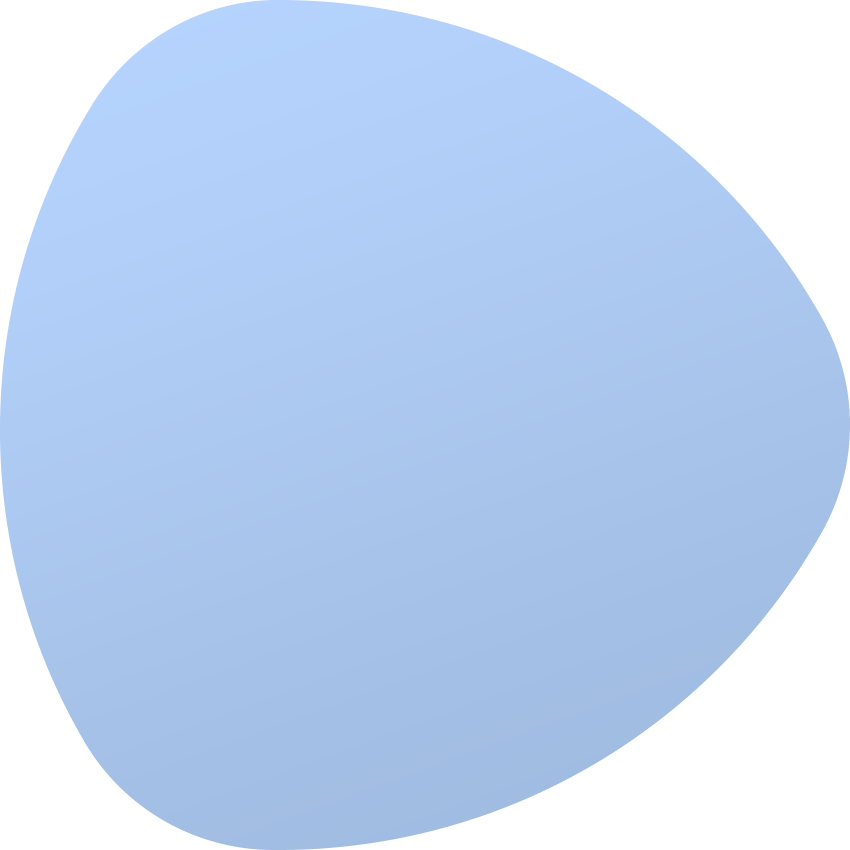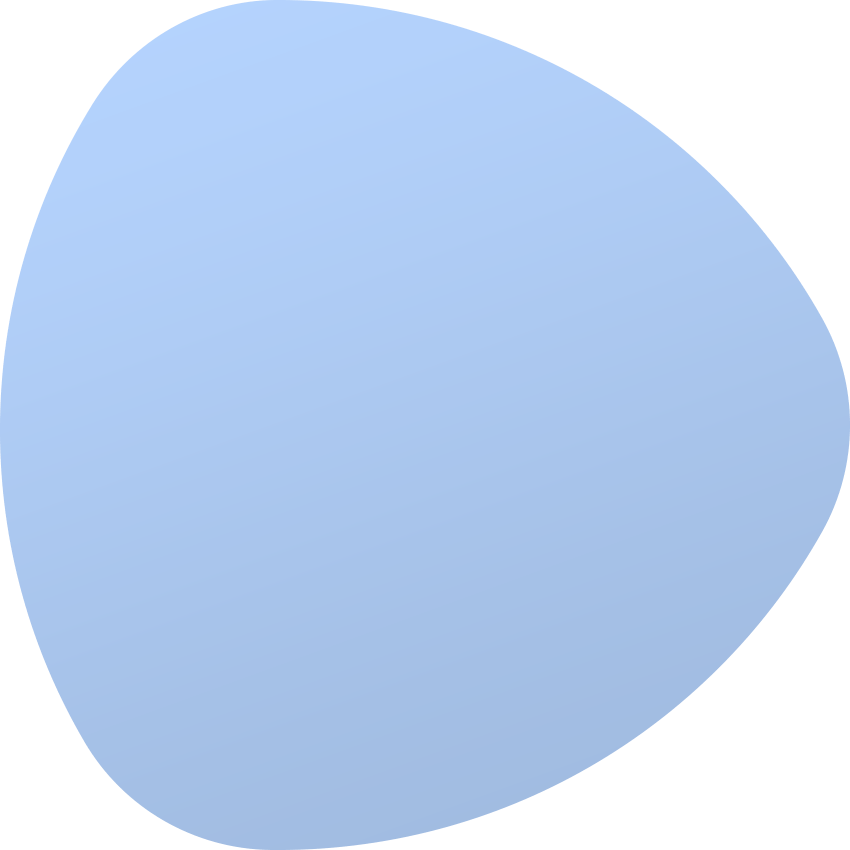Installation Guide
Installation
The installation of EasyDCIM is quick and completely trouble-free as most processes are performed automatically. You can move forward with the installation process as soon as you purchase the EasyDCIM license.
To install EasyDCIM, the following operating system must be used:
- Debian 11 “bullseye”
That’s all. System dependencies and libraries needed to run EasyDCIM are automatically installed during the installation process using our installer.
Once the server has been prepared, log in as a superuser via SSH. Remain in the /opt directory and use the wget or curl tool to obtain the installer script. If neither wget nor curl is installed in your system, you have to download one of them to proceed with the installation.
Download the installer using the command:
apt-get install sudo && sudo wget https://www.easydcim.com/download/installer/debian11/installer.sh -O /opt/installer.shUse another bash command to run the script:
sudo bash /opt/installer.sh --key 'LICENSE_KEY'Remember to add the key parameter at the end of the command and paste your license key there. It can be found in your client area under Licenses section, in the product details.
That is all you need to know for starters. The installer will guide you through the whole process which should take about 15 minutes.
After the installation has been successfully carried out, the system administrator account will be created for you. A username and password will be generated automatically, and later on displayed in the installation summary in the console along with the URL to admin area. Use these details to log in to EasyDCIM.
Requirements
Memory and processor
When it comes to RAM and CPU, the requirements increase linearly as the number of devices and ethernet ports added in the system grows. A process that uses the most of system resources is ‘Pooling Process’, activated automatically within the 5-minute intervals. We recommend a machine with 4GB of RAM and several processor cores that will help to quicken loading graphs simultaneously.
Storage I/O throughput
Storage I/O throughput is the narrowest bottleneck of the system. While drawing graphs or collecting data in the process of pooling there is a huge amount of reading/writing actions performed. We recommend the use of SSDs which provide considerable efficiency increase.