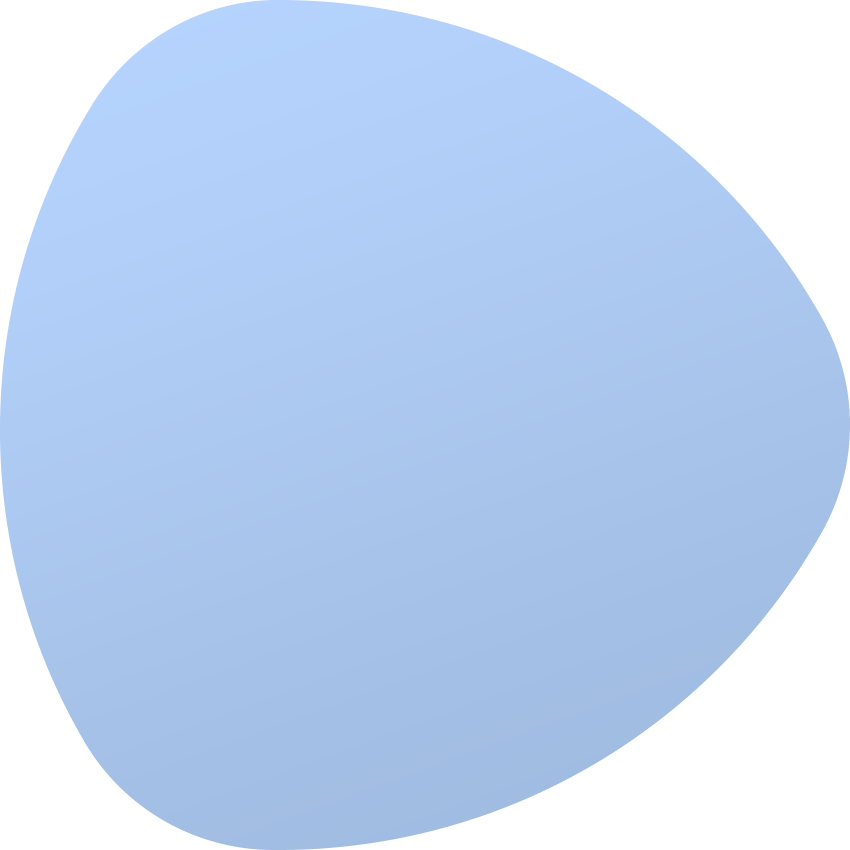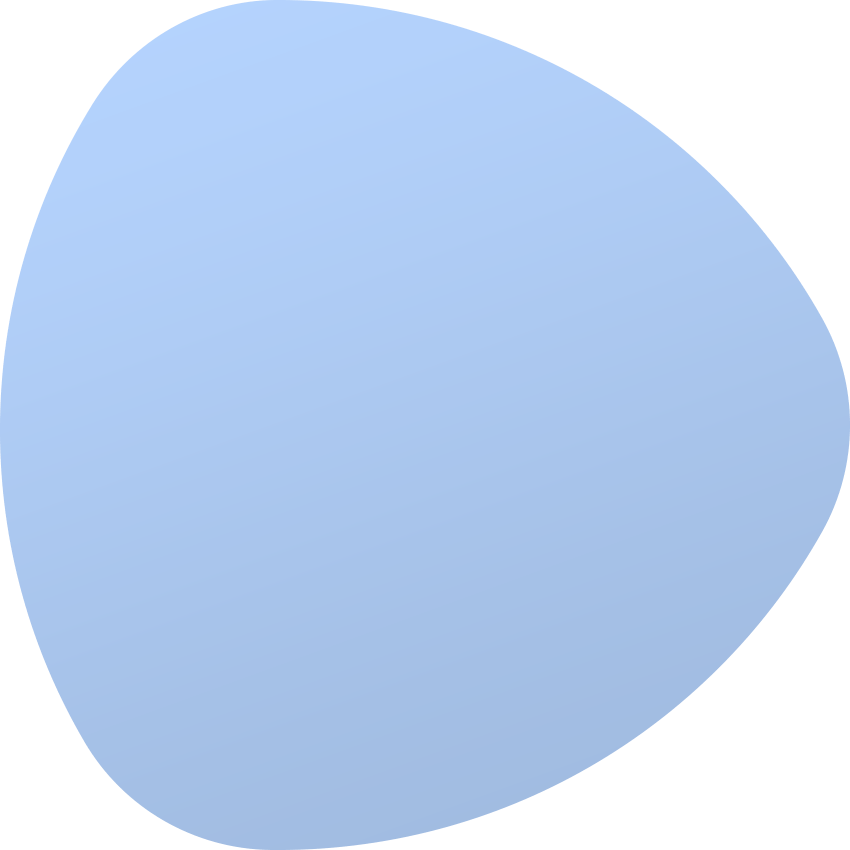Update Guide
If there is a new version of EasyDCIM released, there is no need for you to reinstall your system from the very beginning.
EasyDCIM platform update
Proceed to /opt directory
In order to update your EasyDCIM, log into your Console as a Super-User and proceed to /opt directory:
cd /optDownload the updater script
Remain in the /opt directory and use the wget or curl tool to obtain the updater script.
apt-get install sudo && sudo wget https://www.easydcim.com/download/updater/debian11/updater.sh -O /opt/updater.shRun the updater
Use the command below to download and configure your customized EasyDCIM package.
sudo bash /opt/updater.sh --key 'YOUR_LICENSE_KEY'Then follow the on-screen instructions to continue.
Well done! You have just updated your EasyDCIM platform.
Remote Agent update
Use the commands below to update your remote agent.
apt-get install sudo && sudo wget https://www.easydcim.com/download/updater/debian11/remote_updater.sh -O /opt/remote_updater.shsudo bash /opt/remote_updater.shThen follow the on-screen instructions to continue.