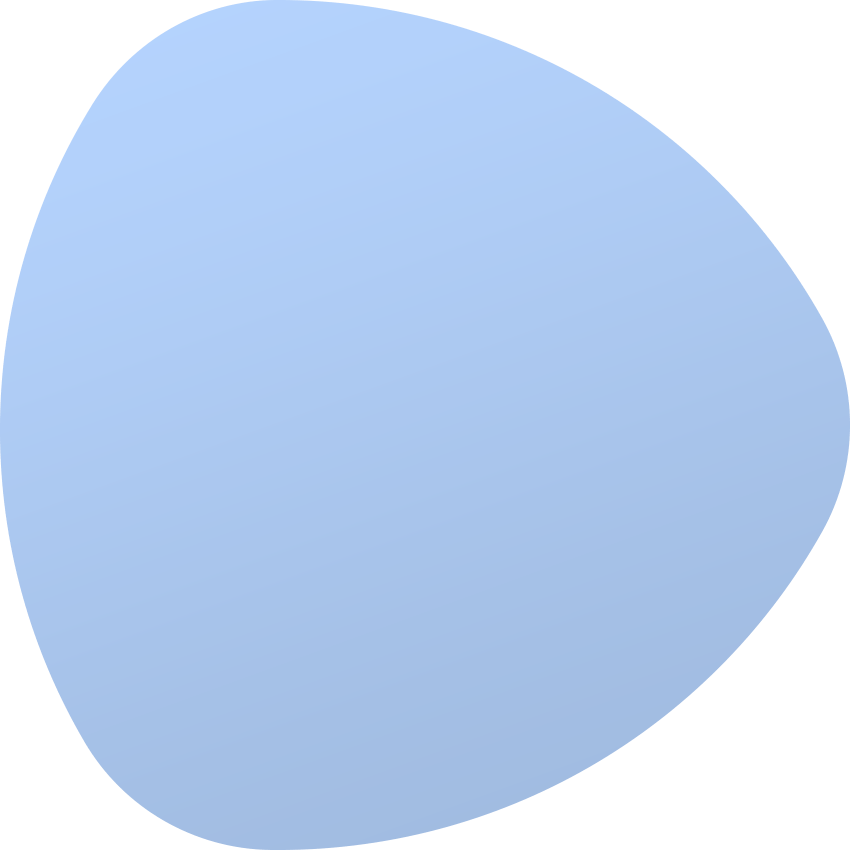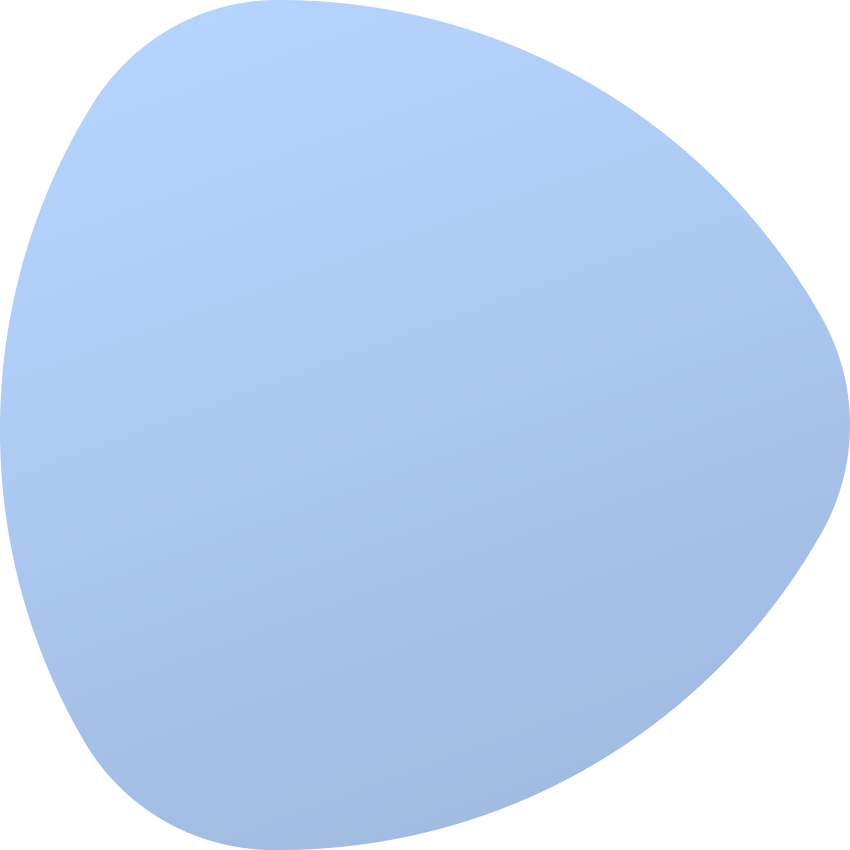Collecting Device Data (Polling)
Polling is a process responsible for collecting data on devices, such as data transfer usage, current load and power usage. The process is automatically run on the remote agent server every 5 minutes. To assure accurate scalability of the application and even distribution of hardware resources, you can configure the remote agent so as to collect data on devices in a defined location, defined floor or defined rack cabinet. The polling section shows a list of devices on which data are collected using a remote agent.
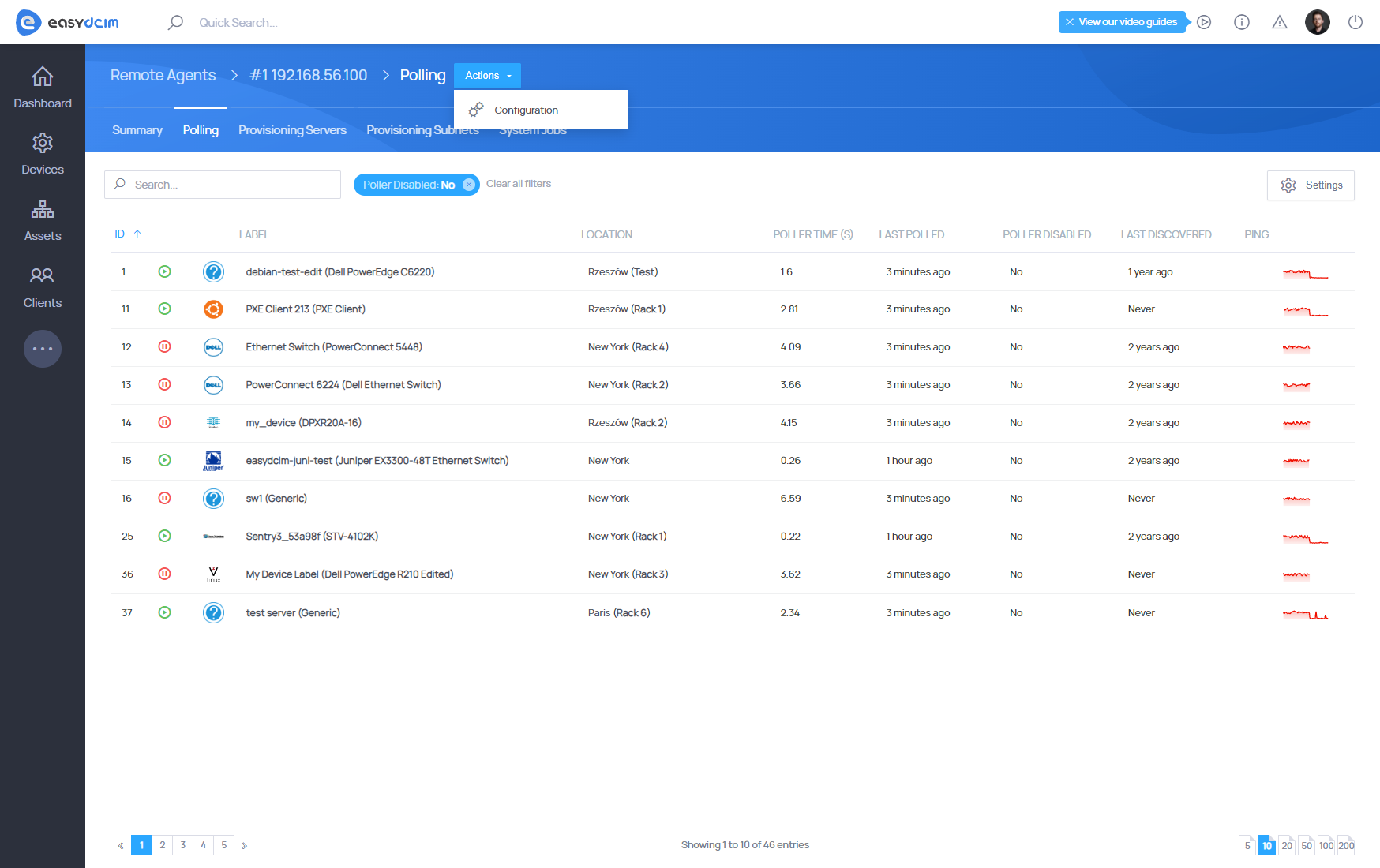
Configuration
By default, a remote agent is not assigned to any entity such as location, floor or rack. In order to define among which entities the polling process shall work, please use the Configuration option. The configuration form includes fields such as:
- Polling Status – specifies whether the polling process shall be on or off on the remote agent
- Use in locations – specifies locations among which the process of collecting data on devices shall work. All devices assigned to a single location will be taken into account while performing the polling process. When you need to collect data on all devices from a single location, you do not have to set up the below options (floor or rack cabinet).
- Use in floors – define on which floors the polling process shall be performed. The floor section is of minor importance if only in the previous field specific locations have been selected. When you select a floor that does not belong to a location selected in the previous field, the polling process will be performed on all devices in selected locations and devices from the additionally pointed floors.
- Use in racks – define the rack cabinets on which the polling process shall be performed. This options works alike “Use in Floors”, it allows to define additional rack cabinets that will be taken into account during the polling process.
- ICMP & IPMI Status – define the base method to verify the device status. By default, EasyDCIM uses “fping” system command and the device IP address to define the device status. You can select additional options, such as: checking device status based on hostname and checking device status based on IPMI
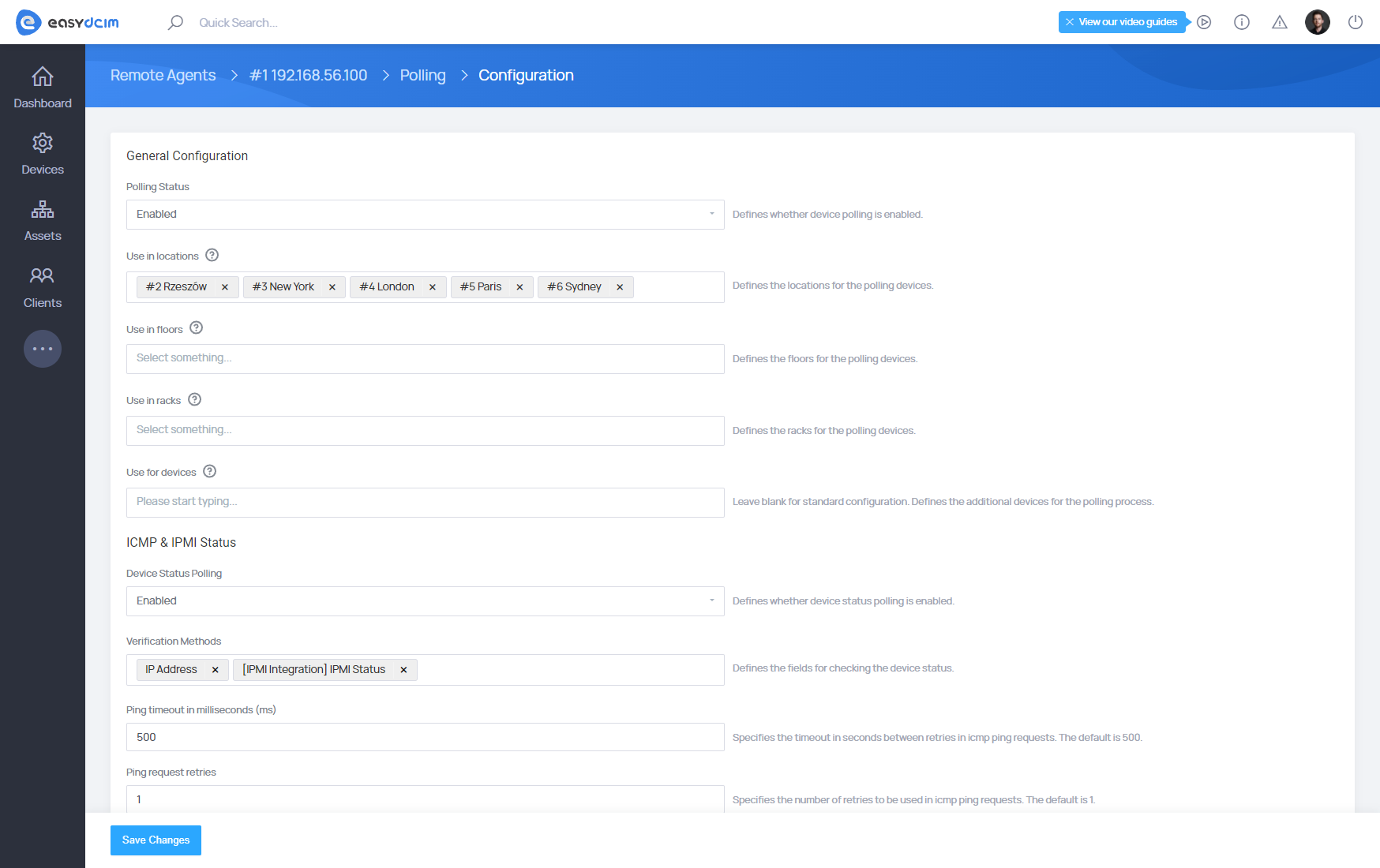
Remaining configuration options should be set up only in special cases when the response time from a device is rather long.