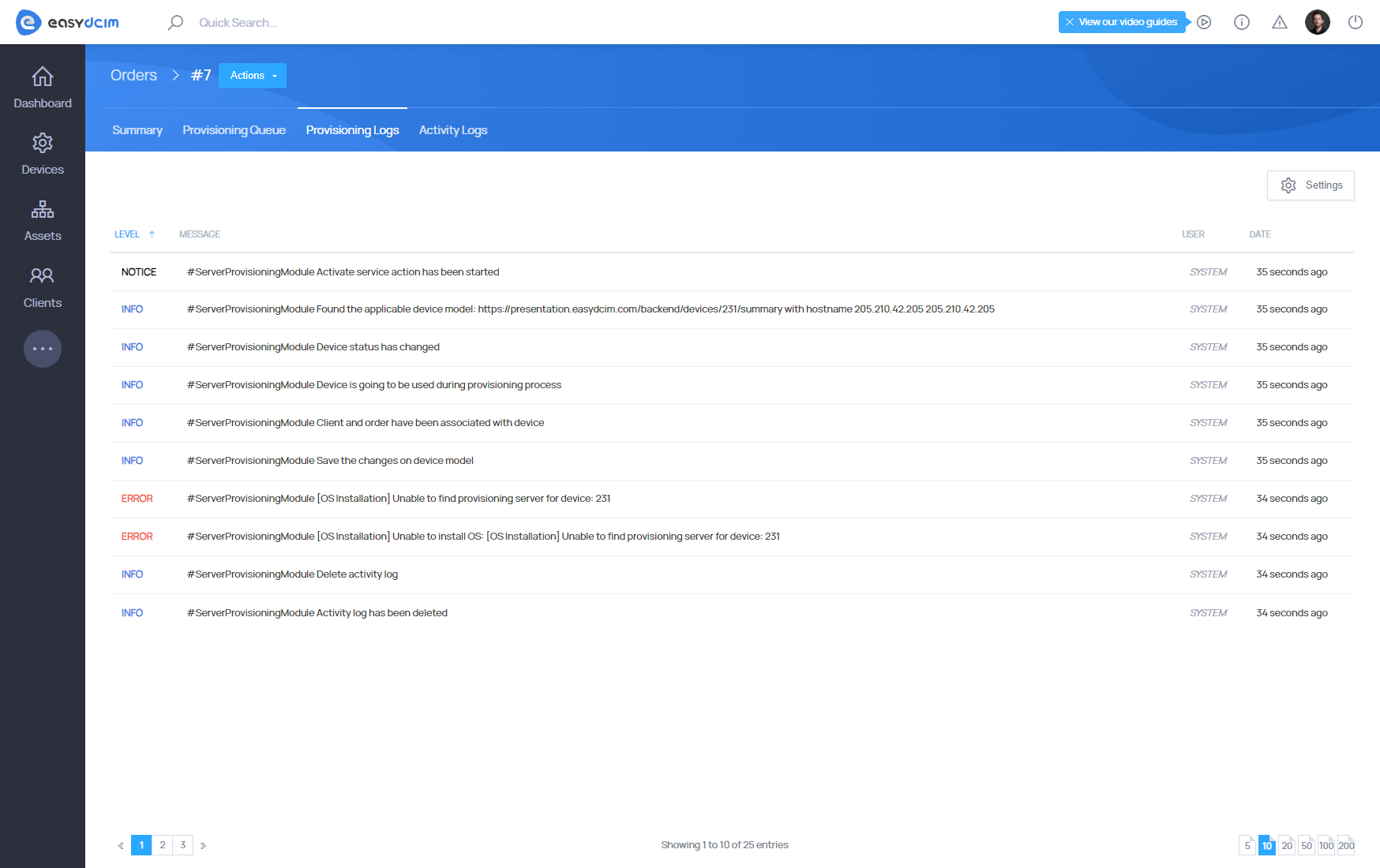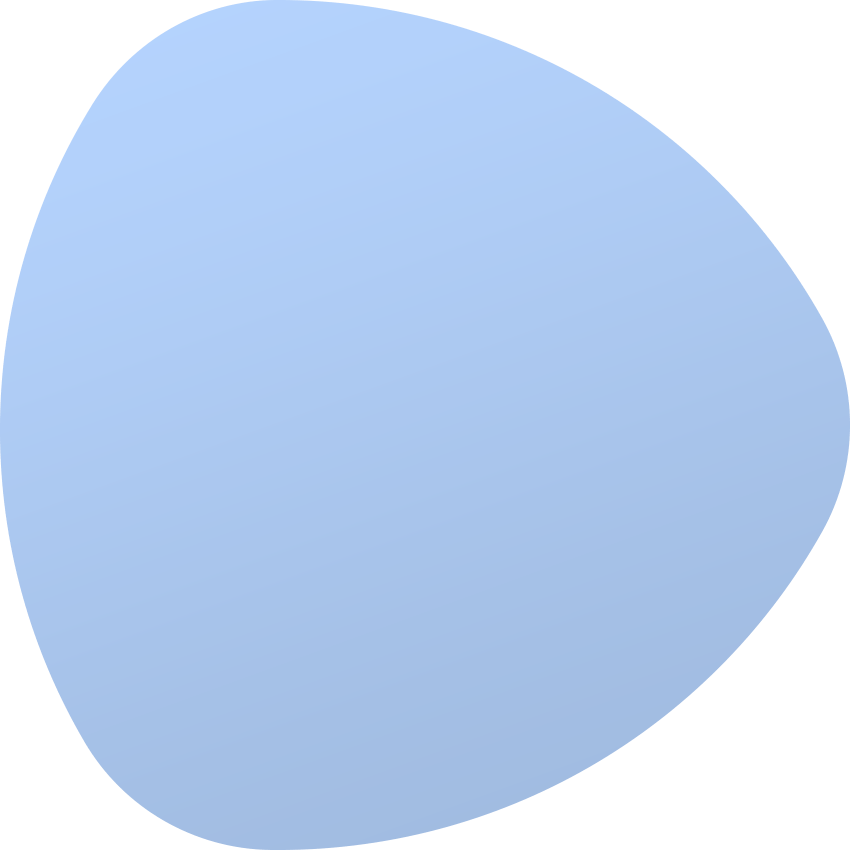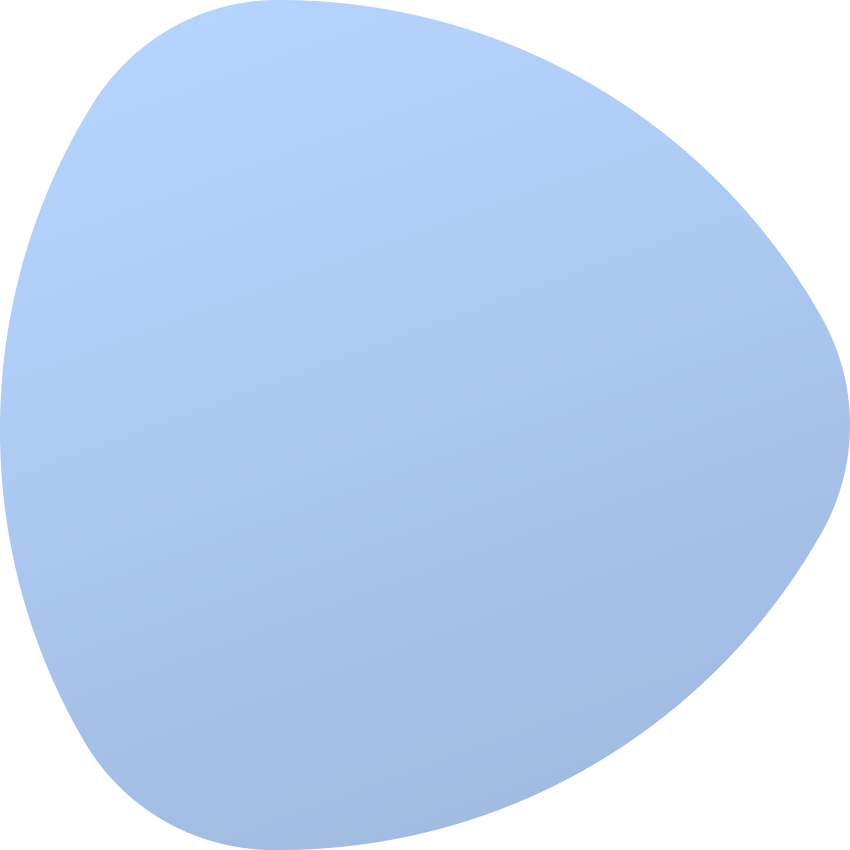Accepting Order
After the order is successfully placed, you will be redirected to the order summary view page. The page contains the following sections:
- Order Criteria
- Auto Detected Device
- Choose Device
- Order Actions
Auto Selected Device
It is a box containing information about the best fitting server based on criteria selected by the client placing the order.
You can read more about fitting servers in the section Provisioning Flow. The server which was fitted by the system can be freely changed, Change Target Device button should be used to do that.
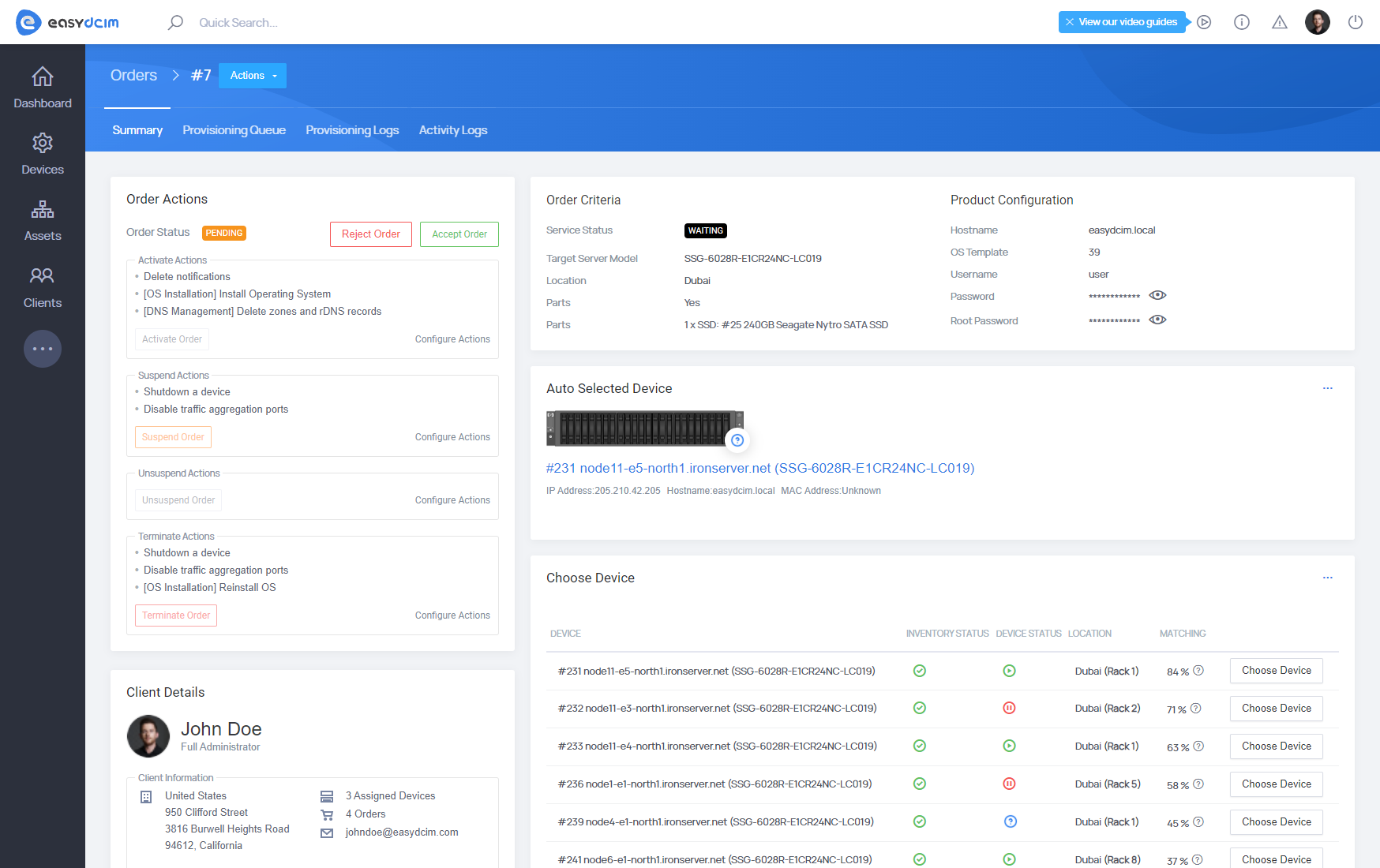
Order Criteria
Order criteria box contains details specified by the client. To edit client’s choice you have to select from the upper menu Edit Order action button and then fill out the fields.
Order Actions
Finally, to accept the order you have to choose from upper menu Actions Accept Order button. Order information info box will be displayed.
After pressing Accept Order, the following steps will be taken by the system:
- status of the specific server will be changed to in use
- hostname of the server specified by the client will be attached
- client, who placed the order, will be attached to the server
- if IP Address Management module is used: (read IP Address Management)
- system will attempt to find, among the currently added subnets, a subnet that was chosen by the client. For example, a client has chosen subnet /30 so the system will try to find a subnet with such parameters and which is not used yet. When such subnet is located, it will be automatically assigned to the server. In case you want to specify the subnet manually, use Configure Now button in Service Configuration box in Additional IPs field.
- if Usage Collector module is used: (read Usage Collector)
- system will specify Total Bandwidth IN/Out limit on value specified in client’s configuration
- if OS Installation module is used (read OS Installation)
- system will attempt to find a server used to install operating systems for location chosen by the user. If such server is located, the process operating system installation on the server will begin
In case any of steps fails, you will be informed about it in Provisioning Log tab.