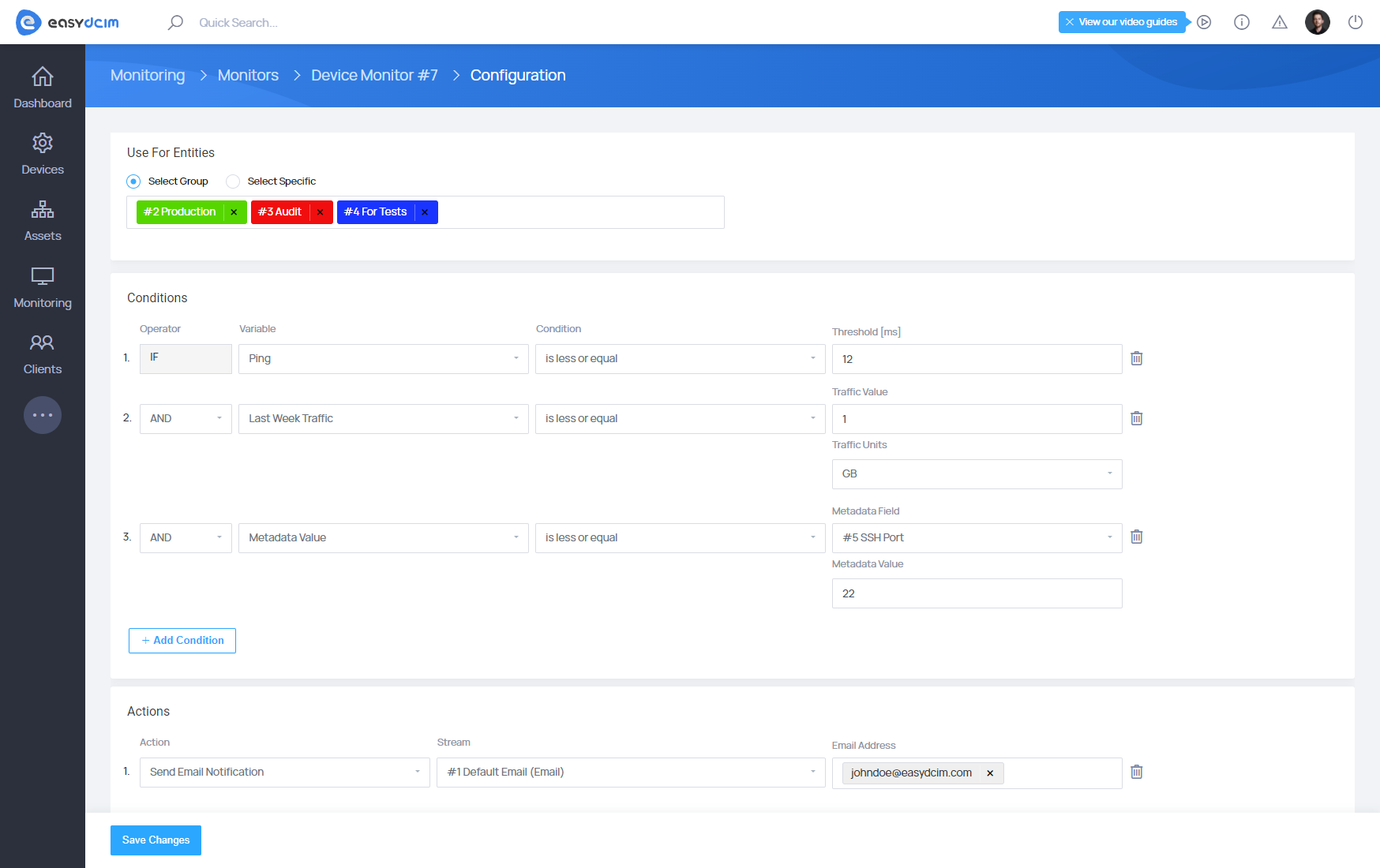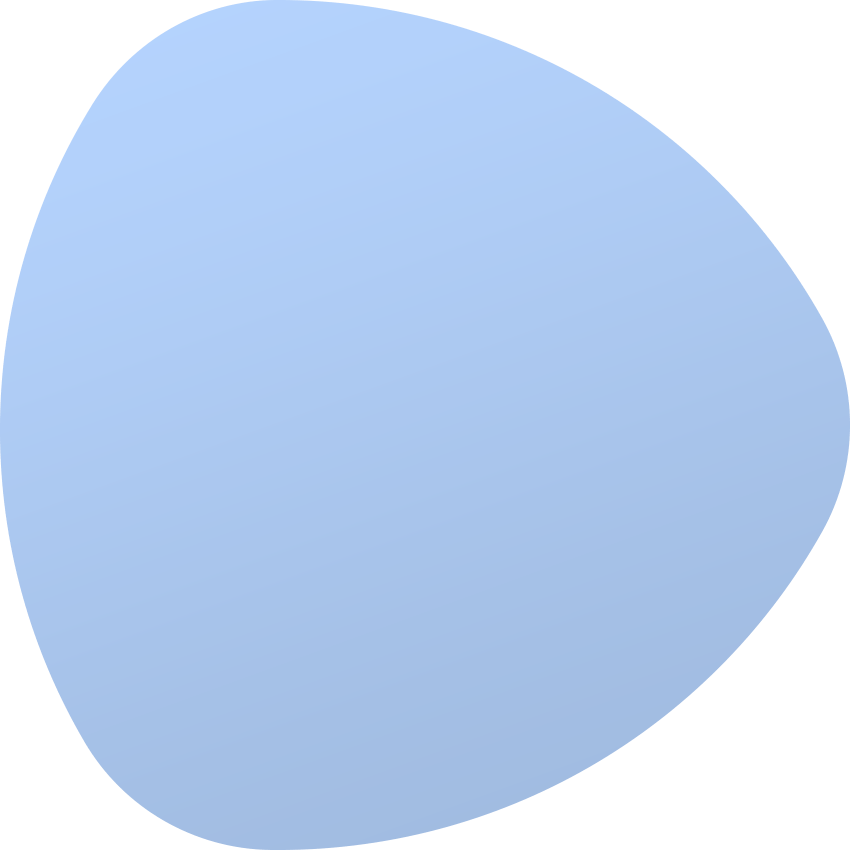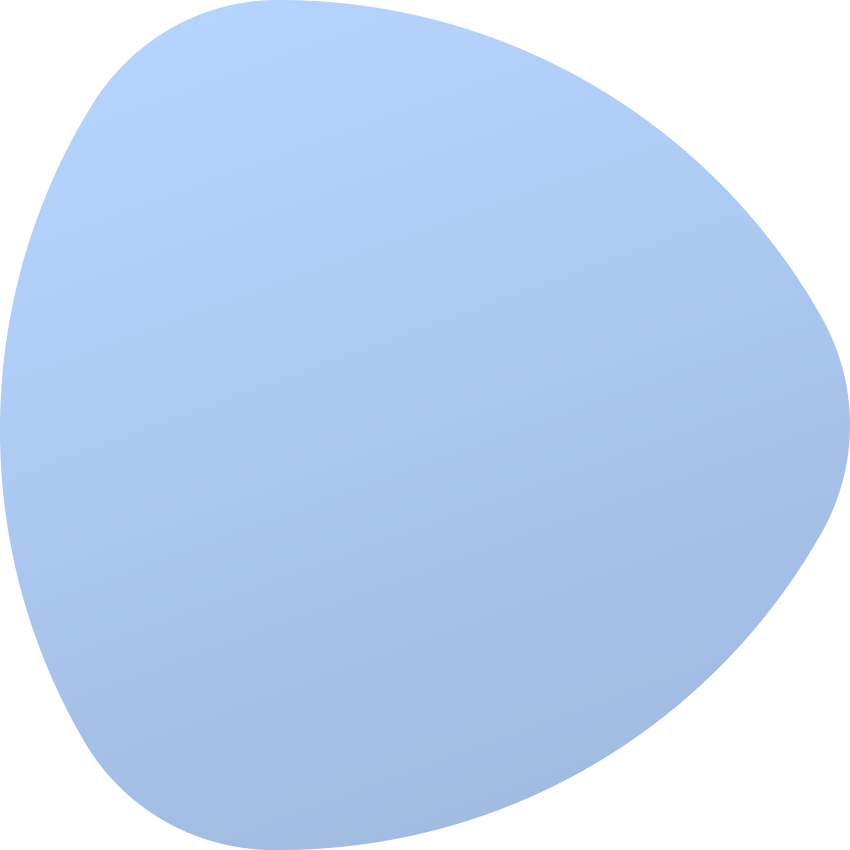Monitors
Basic monitoring permits to monitor single entities in the system. It allows you to create monitors for individual devices or network ports. With the essential feature, you may determine only one condition for each monitor. You cannot define one monitor for appropriate system tags. All these advanced features are available in the additional Advanced Monitoring extension.
Device monitoring
To find a list of monitors for a particular device, proceed do the summary page of the device in the system. The summary page contains several tabs, including the Monitors tab. The Monitors section presents all monitors assigned to a particular device or to the device’s network ports.
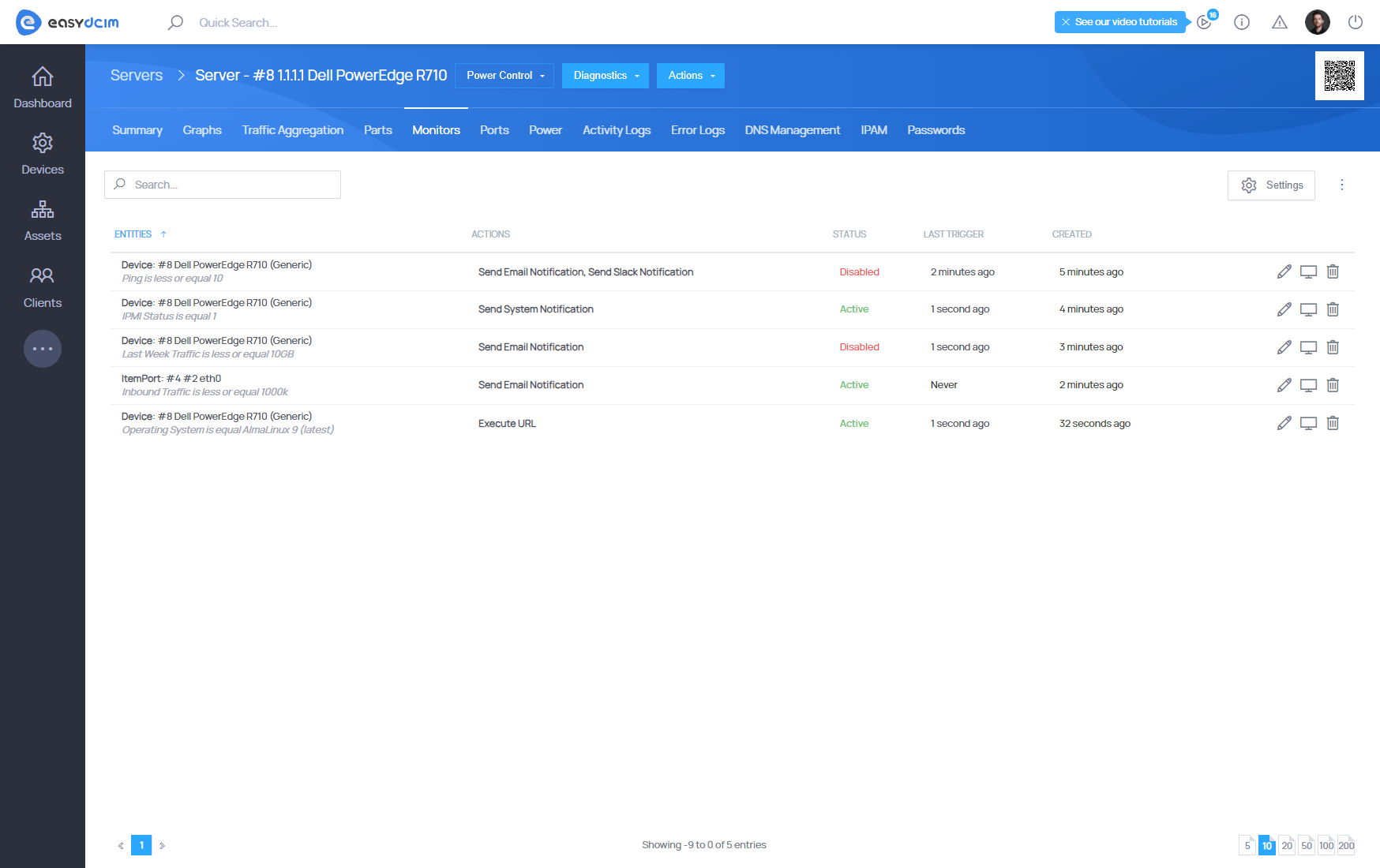
Adding monitors
To add a monitor, select “Add Monitor” or “Add Port Monitor” option from the table action. The first function will automatically create a monitor with the Device type that is assigned to this device. With “Add Port Monitor”, you can select the network port for which you want to create a monitor. Once the monitor has been created correctly, you will be redirected to the edit form view. The edit form allows us to define only one condition for a given monitor. To add more conditions, activate the Advanced Monitoring extension.
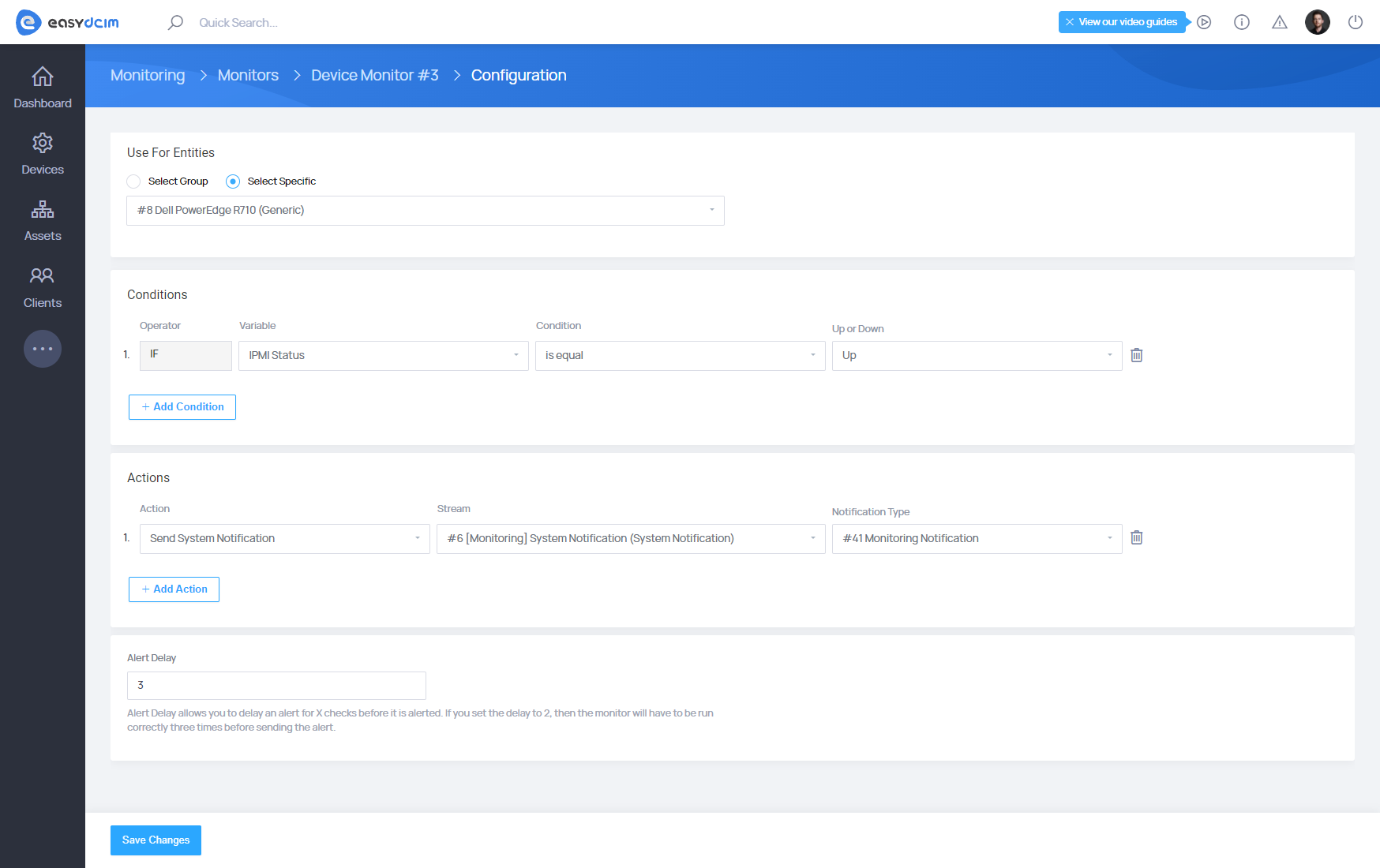
Conditions and actions
More information on defining conditions and actions for individual monitors can be found in the Advanced Monitoring extension documentation.