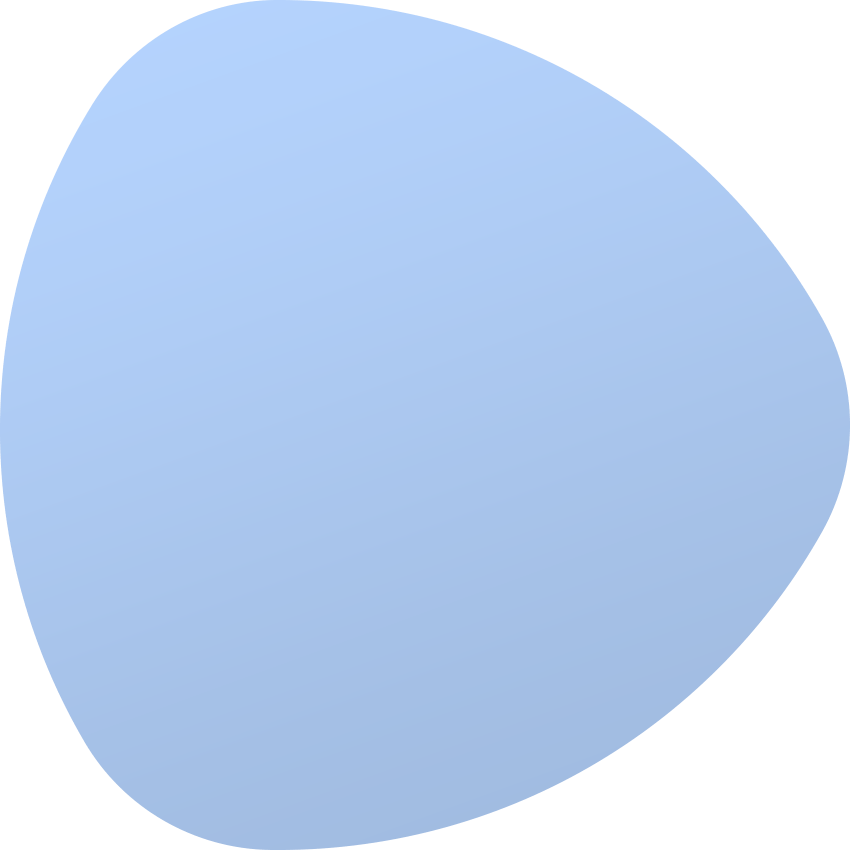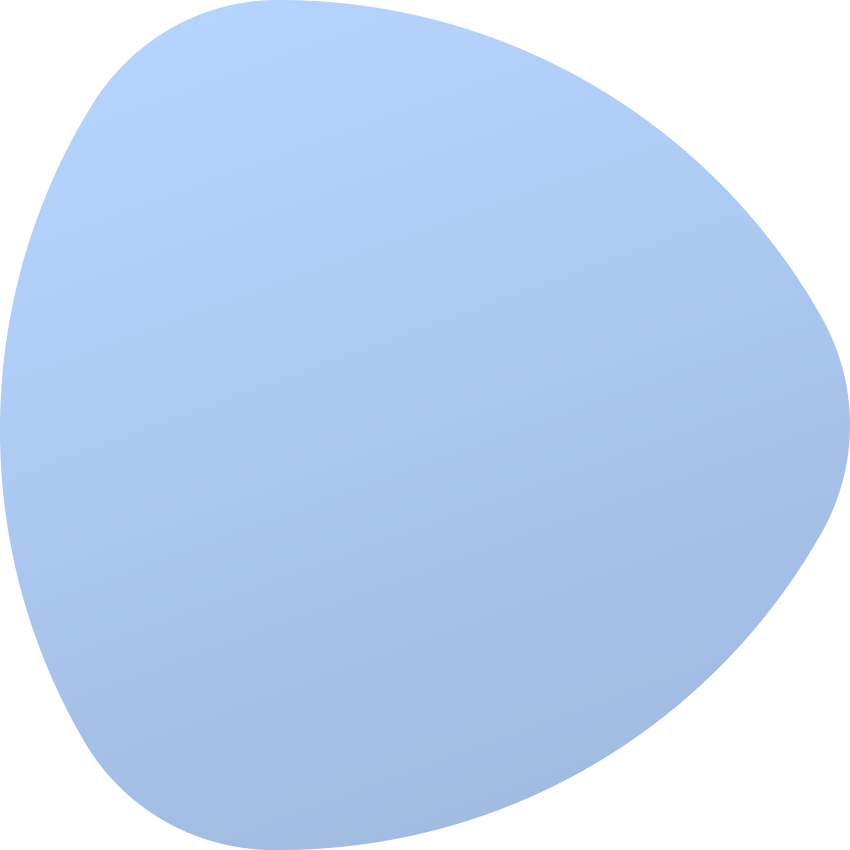Driver Configuration
EasyDCIM platform supports PDU device management for many popular manufacturers. A list of all supported devices is available here: Supported Devices
If a power device is added using the SNMP protocol, EasyDCIM will automatically attempt to determine the device driver. In most cases, an administrator will not be required to perform any additional actions.
In case a driver is not detected automatically, you will need to navigate to the edit form of this device. The Firmware field specifies a driver that will support this device. Based on the list of supported PDUs, you can choose the appropriate driver for your device.
PDU drivers - supported features
Most drivers for PDU devices support the following actions:
- enable power outlet
- disable power outlet
- reboot power outlet
- collect power consumption information for the entire PDU device