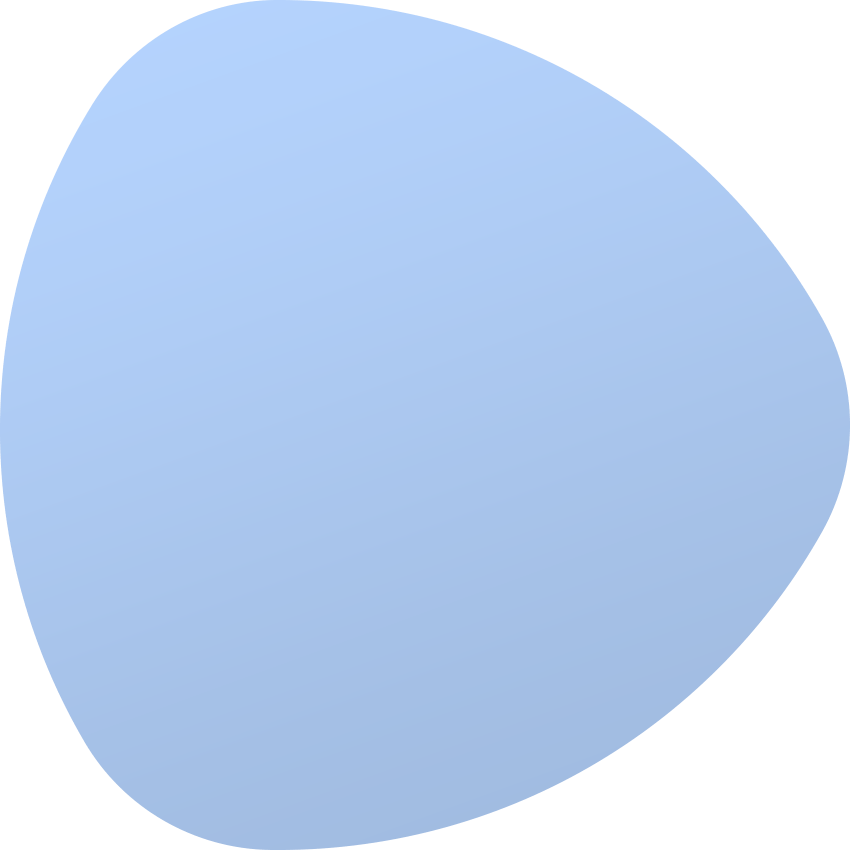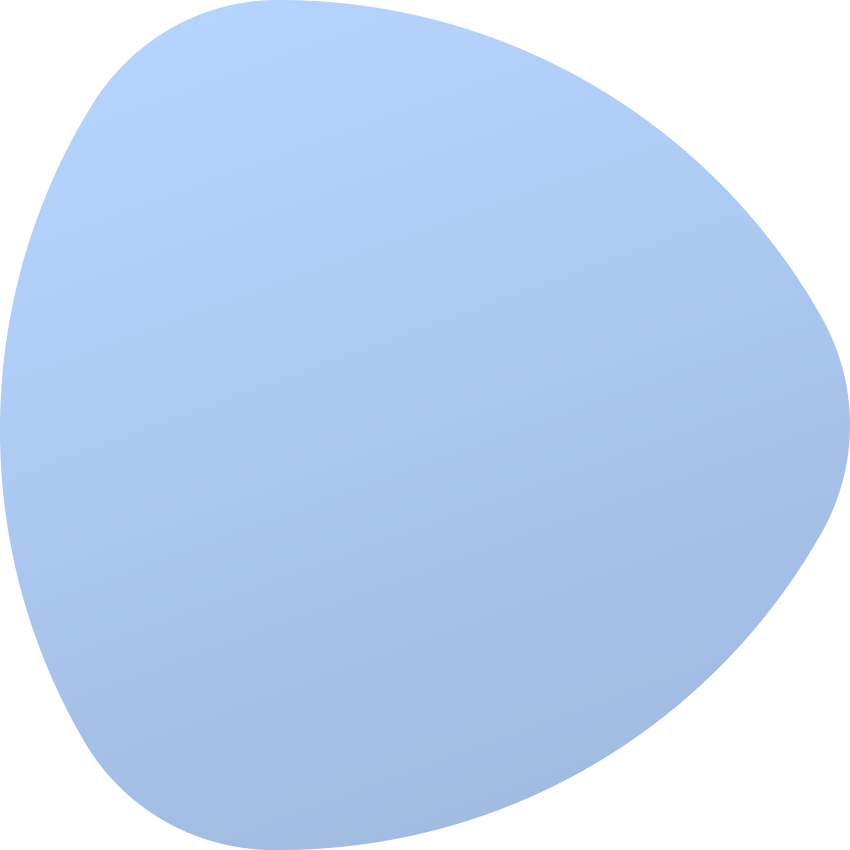Provisioning Flow
What is provisioning?
Provisioning is a process which has to ensure automatic or half-automatic server preparation for the end client. After placing an order the system automatically searches for a suitable server and once the order is accepted by the administrator, the client gets all data about the ready service. As the process is highly advanced, many problems can occur. In order to make the process completely automatic, a lot of conditions, described in the sections below, must be met.
Matching servers
After placing the order the system tries to find the server which suits the user preferences chosen in the order form the most.
Matching servers process bases on the following fields:
- Server model - the server model chosen by the client
- Status - the system searches for servers with the available status only
These are the basic assumptions without which matching the best server is impossible.
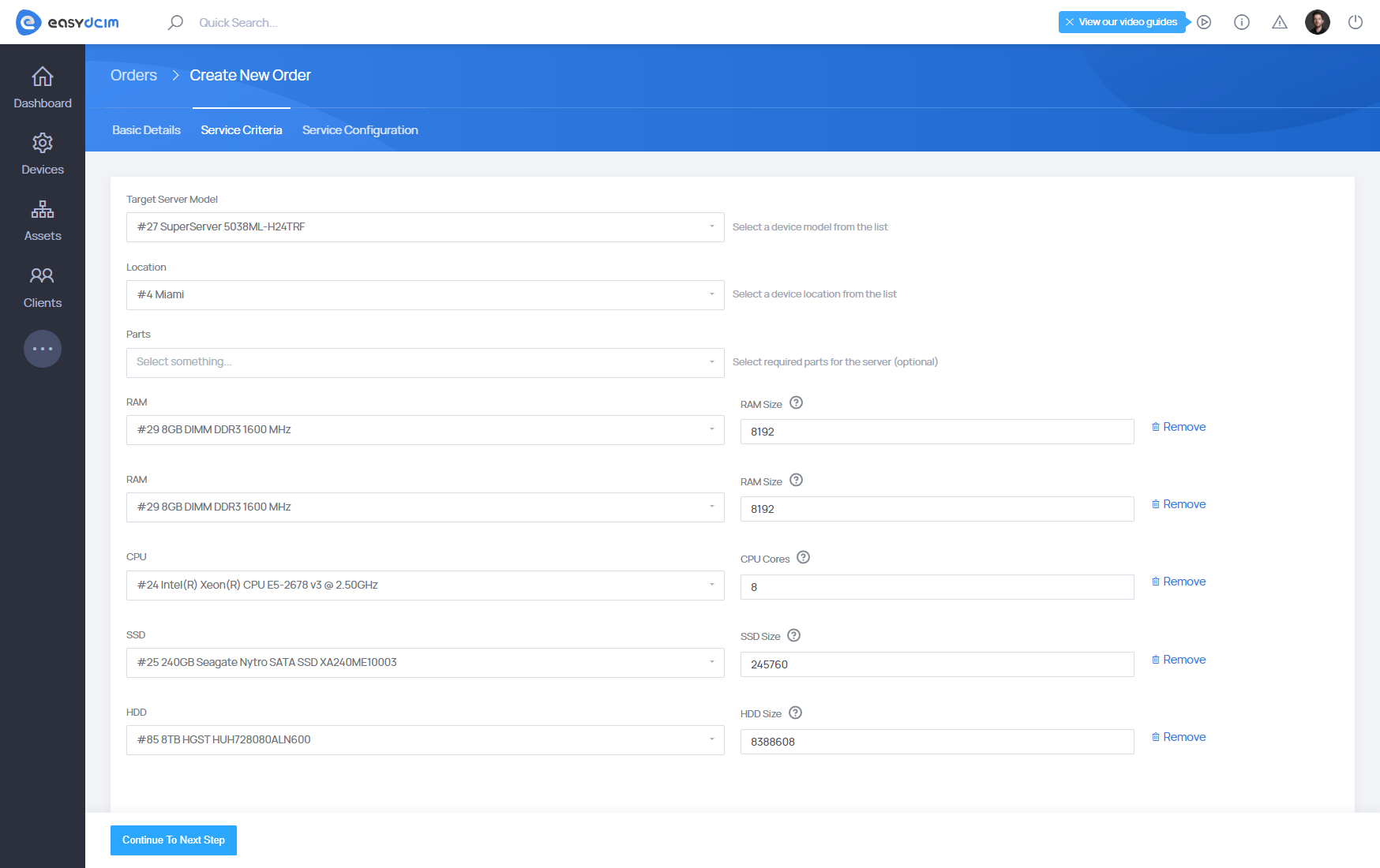
Matching servers process bases on additional fields, such as:
- location - location where specific server will be placed
- require connection to PDU - defines if server has to be connected to PDU device
- require connection to Switch - defines if server has to be connected to Switch device
- require various parts of the server
- HDD - chosen HDD model
- HDD Size - defines disk size in MB, for example 1048576 (exact value), 524288|1048576 (value or value), 1048576-2097152 (value between the two values)
- SSD - chosen SSD model
- SSD Size - defines disk size in MB, for example 1048576 (exact value), 524288|1048576 (value or value), 1048576-2097152 (value between the two values)
- RAM - chosen RAM model
- Ram Size - defines RAM memory size in MB, for example 8192 (exact value), 4096|8192 (value or value), 14096-8192 (value between the two values)
- CPU - chosen CPU model
- CPU cores - defines the number of processor cores, for example 8 (exact value), 8|16|32 (value or value), 8-16 (value between the two values)
Surely, other parts with previously created types can be also defined, such as: RAID Controller, Network Interface Card etc.
To read more about types go to Items, Types and Models article.
Exemplary servers matching process
Let’s say a client ordered SSG-6028R-E1CR24NC-LC019 server. These are the specified parameters:
- model - SSG-6028R-E1CR24NC-LC019
- location - Dubai
The client is surely interested in SSG-6028R-E1CR24NC-LC019 server which is located in Dubai. In addition, the server must have a 240GB SSD.
In such case, the system would attempt to find a server which contains parts of these specific models.
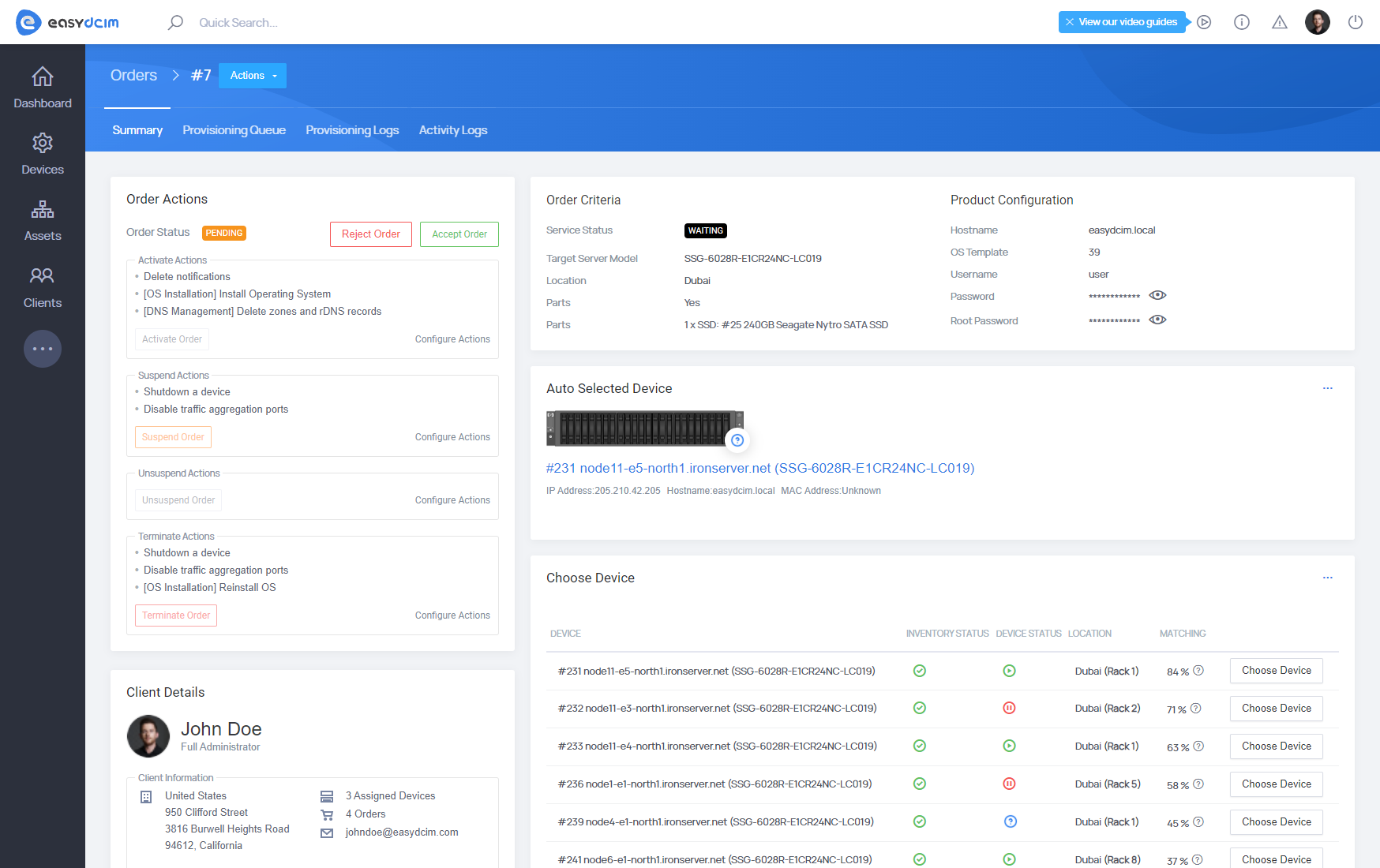
In the above screen we can see that the system has located an appropriate server. Table with the list of matches presents the most suitable devices. The administrator may always point any device in the system using Choose Device option.
Take a closer look at the table presenting top 10 devices. Matching column is responsible for percentage level of matching. We can see that the system found several servers, which suit the client’s needs. Hover the mouse over the matching column to get more information.
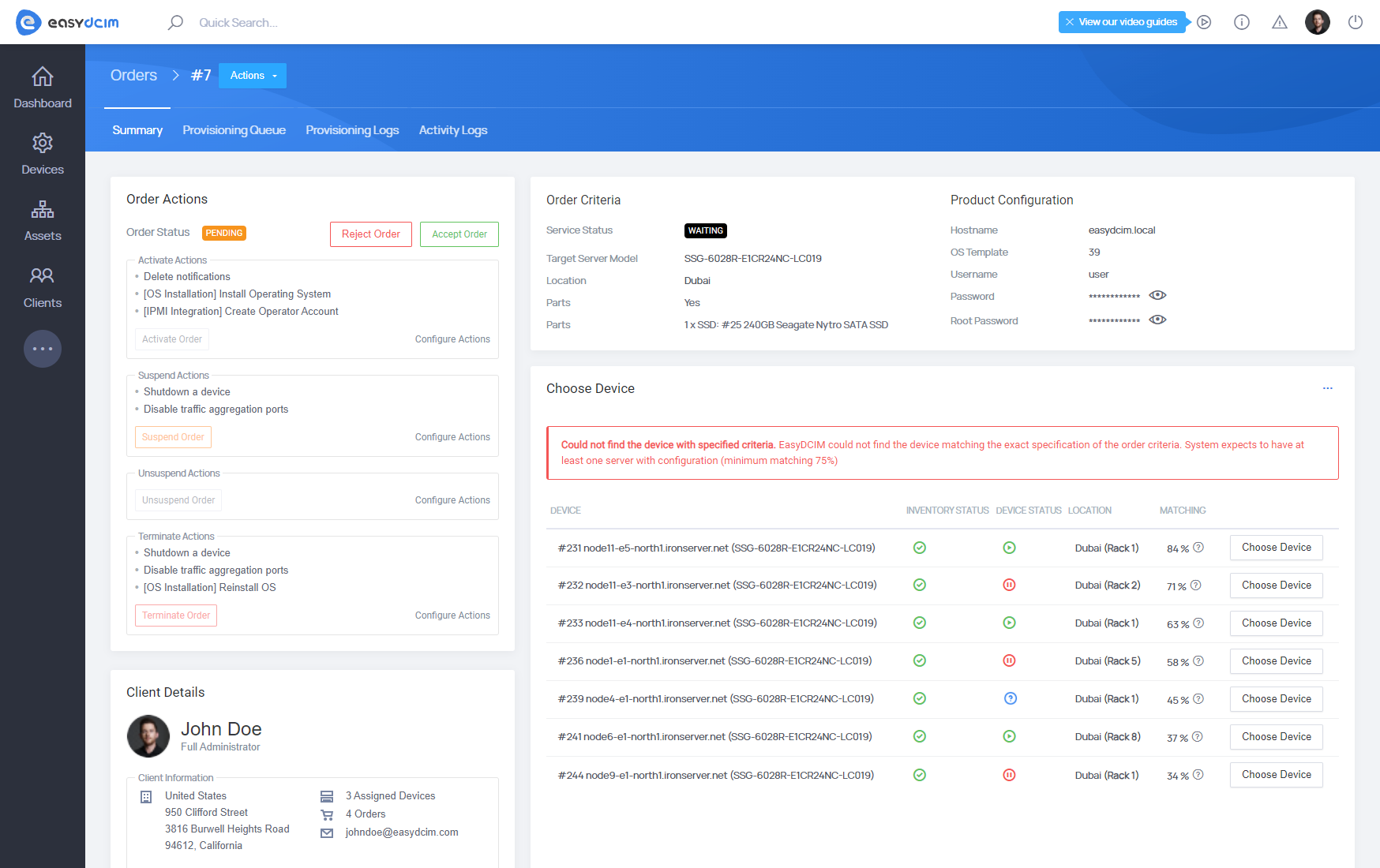
The weight of additional (not base) criteria of the user are the same, so every condition specified by the client is treated by the system in the same way.
Values HDD Size, SSD Size, RAM Size and CPU Cores can be freely edited for every server in our system. Just go to the summary of the server and in Assigned Metadata box you will be allowed to change these values freely.
You have to remember that in the fitting process the system is following proper criteria, but it is always the administrator who has the final decision to choose the most suitable server. EasyDCIM tries to provide the admins a perfect view on the servers that suit the clients’ criteria the most.